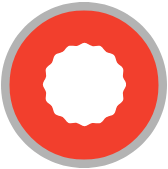The Role of Flash Memory in SSDs: A Deep Dive
Introduction to Solid State Drates (SSDs) Solid State Drives (SSDs) represent a revolutionary leap in data storage technology, fundamentally transforming how co...
Introduction to Solid State Drates (SSDs)
Solid State Drives (SSDs) represent a revolutionary leap in data storage technology, fundamentally transforming how computers and electronic devices store and access information. Unlike traditional Hard Disk Drives (HDDs) that rely on spinning magnetic platters and mechanical read/write heads, SSDs utilize semiconductor-based to store data persistently. This architectural difference makes SSDs significantly faster, more durable, and more energy-efficient than their mechanical counterparts. The importance of SSDs extends across consumer electronics, enterprise storage systems, and data centers, where performance and reliability are paramount. In Hong Kong's technology market, SSD adoption has grown dramatically, with market research indicating that SSD shipments to the region increased by approximately 28% year-over-year in 2023, reflecting the technology's expanding footprint in both consumer and enterprise sectors.
The advantages of SSDs over HDDs are numerous and substantial. SSDs deliver dramatically faster boot times, application loading speeds, and file transfer rates due to their lack of mechanical components and near-instantaneous access times. While a typical HDD might achieve read/write speeds of 80-160 MB/s, even entry-level SSDs can reach 500 MB/s, with high-performance models exceeding 7,000 MB/s. SSDs also demonstrate superior durability as they contain no moving parts that can fail due to physical shock or wear. This makes them particularly valuable in portable devices like laptops, where a 2023 study of Hong Kong-based enterprises showed that SSD-equipped laptops experienced 67% fewer storage-related failures compared to HDD-equipped models. Additionally, SSDs operate more quietly, generate less heat, and consume less power – typically using 2-3 watts during active operation compared to 6-7 watts for HDDs – contributing to longer battery life in mobile devices and reduced energy costs in data centers.
Flash Memory as the Core of SSDs
At the heart of every SSD lies NAND flash memory, the non-volatile storage technology that enables these devices to retain data without power. Flash memory stores information in an array of memory cells made from floating-gate transistors, which can trap electrical charge to represent binary data. This fundamental architecture eliminates the mechanical delays inherent in HDDs and allows for parallel data access across multiple memory chips simultaneously. The development of flash memory technology has followed Moore's Law, with storage densities doubling approximately every two years while costs per gigabyte have steadily decreased. In Hong Kong's electronics manufacturing sector, flash memory production has become increasingly sophisticated, with several major semiconductor companies establishing research and development facilities in the Science Park and Cyberport to advance NAND technology.
The unique properties of flash memory directly enable the speed and latency advantages of SSDs. Unlike HDDs that must physically position read/write heads over specific tracks on spinning platters, flash memory can access any storage location with equal speed through electronic addressing. This eliminates seek time – typically 2-9ms in HDDs – bringing access times down to microseconds. The parallelism inherent in flash memory architecture allows controllers to read from or write to multiple NAND chips simultaneously, dramatically increasing throughput. Furthermore, advanced flash memory interfaces like Toggle Mode and ONFI (Open NAND Flash Interface) have evolved to support increasingly higher data transfer rates between the controller and memory chips, with the latest standards supporting speeds exceeding 2,000 MT/s (mega transfers per second). These technical advancements in flash memory have been crucial in establishing SSDs as the preferred storage solution for performance-sensitive applications.
SSD Architecture
The sophisticated architecture of modern SSDs represents a complex interplay between flash memory and supporting components that optimize performance, reliability, and endurance. At the center of this architecture is the flash memory controller, a specialized processor that manages all operations between the host system and the NAND flash memory. This controller executes critical functions including address translation, wear leveling, garbage collection, error correction, and bad block management. Modern controllers often feature multiple ARM processor cores and specialized hardware accelerators to handle these tasks efficiently. The sophistication of controller firmware has become a key differentiator among SSD manufacturers, with advanced algorithms significantly impacting real-world performance and longevity.
Three critical functions managed by the controller deserve particular attention. Wear leveling distributes write operations evenly across all available flash memory blocks to prevent specific cells from wearing out prematurely, extending the SSD's usable life. Garbage collection identifies blocks containing both valid data and stale data marked for deletion, consolidates the valid data into fresh blocks, and erases the original blocks to make them available for new writes. Error Correction Codes (ECC) detect and correct bit errors that naturally occur in NAND flash, with advanced schemes like LDPC (Low-Density Parity Check) capable of correcting multiple bit errors per page. Beyond the controller, many SSDs incorporate DRAM cache memory to store mapping tables and buffer frequently accessed data, reducing access latency. Over-provisioning – reserving extra flash memory capacity beyond what is advertised to the user – provides additional space for background operations like garbage collection and wear leveling, improving both performance and endurance. The table below illustrates how these architectural elements contribute to SSD functionality:
| Component | Primary Function | Impact on Performance |
|---|---|---|
| Flash Memory Controller | Manages data flow and flash operations | Determines sequential/random speeds |
| DRAM Cache | Stores mapping tables and buffers data | Reduces latency for frequently accessed data |
| Over-provisioning Area | Provides spare blocks for maintenance operations | Improves write performance and extends lifespan |
Flash memory controllers
The flash memory controller serves as the brain of an SSD, translating host commands into operations that the NAND flash memory can execute. These sophisticated processors typically feature multiple cores running specialized firmware that manages the complex characteristics of flash memory. The controller handles the fundamental asymmetry of NAND flash operations: while reads and writes happen at the page level (typically 4KB-16KB), erasures must occur at the larger block level (typically 128-256 pages). This requires sophisticated address translation through a Flash Translation Layer (FTL) that maps logical addresses from the host to physical addresses in the flash memory. Advanced controllers implement sophisticated algorithms for wear leveling that track program/erase cycles for each block and distribute writes accordingly. Dynamic wear leveling only affects free blocks, while static wear leveling occasionally moves static data to ensure even wear across all blocks, including those containing rarely modified data.
Garbage collection represents another critical controller function that maintains SSD performance over time. As users delete files, the associated flash memory pages are marked as invalid, but they cannot be immediately reused until the entire block containing them is erased. The garbage collection process identifies blocks with a mixture of valid and invalid pages, relocates the valid pages to new blocks, and then erases the original block to make it available for new writes. Controllers typically implement either passive garbage collection (performed during host write operations) or active garbage collection (performed during idle time). The efficiency of garbage collection algorithms significantly impacts write amplification – the ratio of actual physical writes to logical writes requested by the host – with lower write amplification extending SSD lifespan. Error correction represents a third crucial controller responsibility, with modern SSDs employing advanced ECC schemes like LDPC that can correct multiple bit errors per page, essential as NAND flash cells shrink and become more prone to errors.
Wear leveling and garbage collection
Wear leveling and garbage collection represent two complementary processes that are essential for maintaining SSD performance and longevity throughout the device's operational life. Wear leveling addresses the fundamental limitation of NAND flash memory: each memory cell can endure a finite number of program-erase cycles before it becomes unreliable. Without wear leveling, frequently updated data would continually write to the same physical locations, causing those specific blocks to wear out prematurely while other blocks remain underutilized. Advanced wear leveling algorithms track program-erase cycles for each block and dynamically map logical addresses to different physical locations to distribute writes evenly across the entire flash memory array. The effectiveness of wear leveling directly impacts SSD endurance, with enterprise-grade SSDs typically implementing more sophisticated algorithms than consumer models to handle heavier write workloads.
Garbage collection manages the fundamental disconnect between how data is deleted (at the page level) and how flash memory can be reclaimed for new writes (at the block level). When files are deleted or modified, the original pages containing the old data are marked as invalid, but they remain in place until the entire block containing them is erased. Garbage collection identifies blocks with high proportions of invalid pages, copies any remaining valid pages to new locations, and then erases the entire block to make it available for new data. This process occurs transparently in the background during SSD idle periods, but under heavy write loads, it may happen concurrently with host operations, potentially impacting performance. The efficiency of garbage collection algorithms significantly affects both performance consistency and write amplification – a critical metric representing how much extra writing occurs due to SSD maintenance operations. Optimal garbage collection strategies balance performance preservation with wear reduction to maximize SSD lifespan.
Cache memory (DRAM) in SSDs
Many SSDs incorporate DRAM cache as a performance-enhancing component that serves multiple critical functions within the storage architecture. The most important role of DRAM cache is to store the Flash Translation Layer (FTL) mapping table, which maintains the relationship between logical addresses seen by the host system and physical addresses within the NAND flash memory. As SSD capacities have grown into the terabyte range, these mapping tables have expanded accordingly, with a 1TB SSD typically requiring approximately 1GB of DRAM for mapping table storage alone. By keeping this frequently accessed metadata in high-speed DRAM rather than in the flash memory itself, SSDs can significantly reduce address translation latency. Additionally, DRAM cache serves as a write buffer, absorbing incoming data at interface speeds before the slightly slower NAND flash memory can permanently store it, smoothing out performance during burst write operations.
The presence and size of DRAM cache significantly impact real-world SSD performance, particularly during sustained write operations and mixed workloads. DRAM-less SSDs have emerged as a cost-reduction alternative, but these typically store mapping tables in a portion of the NAND flash itself, resulting in higher latency and potentially reduced performance, especially under heavy random write workloads. The performance difference becomes most noticeable when the working dataset exceeds the available DRAM cache size, forcing more frequent updates to the flash-resident mapping tables. In Hong Kong's competitive PC market, consumers increasingly recognize the performance implications of DRAM cache, with tech review channels and publications frequently highlighting this specification in their SSD evaluations. The table below compares key characteristics of DRAM-equipped and DRAM-less SSDs:
| Feature | DRAM-equipped SSDs | DRAM-less SSDs |
|---|---|---|
| Mapping Table Storage | Stored in dedicated DRAM | Stored in portion of NAND flash |
| Random Write Performance | Generally higher and more consistent | Can degrade under heavy workloads |
| Cost | Higher due to additional component | Lower, more budget-friendly |
| Power Consumption | Slightly higher due to DRAM | Marginally lower |
Different Types of NAND Flash in SSDs
The NAND flash memory used in SSDs comes in several variants that differ fundamentally in how many bits of data are stored per memory cell, creating distinct trade-offs between cost, performance, endurance, and storage density. Single-Level Cell (SLC) flash stores one bit per cell, representing the highest performance and endurance category but at the highest cost per gigabyte. Each SLC cell has only two possible voltage states, making it fast to program and read while offering excellent data retention and tolerance to program/erase cycles – typically 50,000-100,000 cycles. These characteristics make SLC flash ideal for enterprise and industrial applications where reliability and performance are paramount, though its premium price limits widespread adoption in consumer products.
Multi-Level Cell (MLC) flash stores two bits per cell, quadrupling storage density compared to SLC while reducing cost significantly. MLC flash features four possible voltage states per cell, requiring more precise programming and reading operations that result in slower write speeds and reduced endurance – typically 3,000-10,000 program/erase cycles. Triple-Level Cell (TLC) flash stores three bits per cell, further increasing density and reducing cost while requiring eight voltage states. This additional complexity further reduces performance and endurance, with typical ratings of 1,000-3,000 program/erase cycles. Quad-Level Cell (QLC) technology represents the current frontier in consumer storage density, storing four bits per cell with sixteen voltage states. While QLC offers the lowest cost per gigabyte, it features the slowest write speeds (particularly for sustained workloads) and the lowest endurance – typically 300-1,000 program/erase cycles. The progression from SLC to QLC illustrates the fundamental trade-off in flash memory technology: increasing storage density and reducing cost at the expense of performance and endurance.
Performance and endurance characteristics of each type
The performance and endurance characteristics of different NAND flash types vary dramatically, directly influencing their suitability for various applications. SLC NAND delivers the highest performance with typical program times of 200-500μs and read times of 25-50μs, coupled with exceptional endurance of 50,000-100,000 program/erase cycles. These characteristics make SLC ideal for write-intensive enterprise applications, industrial systems, and mission-critical environments where reliability cannot be compromised. MLC NAND offers balanced performance with program times of 600-900μs and read times of 40-60μs, with endurance ratings of 3,000-10,000 cycles suitable for mixed-use enterprise applications and high-performance consumer drives.
TLC NAND exhibits slower program times of 900-1500μs and read times of 50-75μs, with endurance reduced to 1,000-3,000 cycles, making it appropriate for consumer applications with typical usage patterns. QLC NAND features the slowest program times at 1500-2500μs and read times of 75-100μs, with endurance limited to 300-1,000 cycles, positioning it primarily for read-intensive workloads and secondary storage in consumer devices. The following table summarizes these key differences:
| NAND Type | Bits per Cell | Endurance (P/E Cycles) | Relative Cost | Primary Applications |
|---|---|---|---|---|
| SLC | 1 | 50,000-100,000 | Highest | Enterprise, industrial, mission-critical |
| MLC | 2 | 3,000-10,000 | High | High-performance consumer, mixed-use enterprise |
| TLC | 3 | 1,000-3,000 | Medium | Mainstream consumer, client SSDs |
| QLC | 4 | 300-1,000 | Lowest | Read-intensive consumer, secondary storage |
Performance Metrics of SSDs
Understanding SSD performance requires examining several key metrics that collectively describe how these storage devices behave under different workload conditions. Sequential read and write speeds measure how quickly large, contiguous blocks of data can be transferred, typically expressed in megabytes per second (MB/s). These metrics are most relevant for operations involving large files like video editing, database transfers, or loading large game levels. High-performance NVMe SSDs can achieve sequential read speeds exceeding 7,000 MB/s, while SATA SSDs are limited to approximately 550 MB/s due to interface constraints. Sequential performance is heavily influenced by the SSD controller architecture, NAND flash type, and interface technology, with higher-tier drives typically featuring more advanced controllers and faster NAND to maximize throughput.
Random read and write speeds, typically measured in Input/Output Operations Per Second (IOPS), quantify how efficiently an SSD can handle small, non-contiguous data requests scattered across the storage medium. This metric is crucial for operating system responsiveness, application launching, database operations, and any scenario involving numerous small files. High random IOPS figures indicate that an SSD can efficiently manage multiple concurrent requests, a capability enhanced by controller sophistication and NAND flash parallelism. Latency, measured in microseconds (μs) or milliseconds (ms), represents the delay between a request and the beginning of the response, with lower values indicating more responsive storage. Understanding these metrics in context helps consumers and IT professionals select appropriate SSDs for specific use cases, whether for gaming, content creation, enterprise databases, or boot drives.
Understanding SSD specifications
Interpreting SSD specifications requires looking beyond marketing claims to understand how published numbers translate to real-world performance. Manufacturers typically highlight best-case scenario metrics measured under ideal conditions with compressible data and empty drives, which may not reflect typical usage. Key specifications to evaluate include sequential read/write speeds, random read/write IOPS (often quoted at specific queue depths), endurance ratings (typically expressed as Total Bytes Written or Drive Writes Per Day), and warranty period. The interface specification (SATA, PCIe 3.0, PCIe 4.0, or PCIe 5.0) establishes the performance ceiling, with each generation roughly doubling available bandwidth. Form factor (2.5", M.2, U.2) determines physical compatibility, while NAND type (TLC, QLC) provides insight into performance consistency and endurance.
When evaluating SSDs for specific applications, consider the typical workload characteristics. Write-intensive applications like video editing, database transaction logging, or server caching benefit from drives with high endurance ratings, consistent write performance, and power-loss protection. Read-intensive applications like media servers, boot drives, or game libraries can utilize more cost-effective QLC-based drives with larger capacities. Mixed-use scenarios common in general computing require balanced performance across both read and write operations. In Hong Kong's competitive computing market, informed consumers increasingly reference independent technical reviews that test SSD performance under sustained workloads rather than relying solely on manufacturer specifications, recognizing that performance consistency often matters more than peak numbers for everyday computing experiences.
The Future of SSDs
The evolution of SSD technology continues at a rapid pace, driven by advancements in multiple domains that promise to further enhance performance, capacity, and efficiency. 3D NAND technology represents perhaps the most significant innovation, transitioning from planar NAND where memory cells were arranged in a single layer to vertically stacked architectures with dozens or even hundreds of layers. This three-dimensional approach dramatically increases storage density without requiring further shrinkage of individual memory cells, overcoming physical limitations that plagued planar NAND scaling. Major manufacturers have announced 200+ layer 3D NAND designs, with laboratory demonstrations exceeding 500 layers, pointing toward continued density improvements. These advancements directly translate to higher capacity SSDs at lower cost per gigabyte, with 8TB consumer SSDs becoming increasingly common and 30TB+ enterprise drives emerging for specialized applications.
The NVMe (Non-Volatile Memory Express) interface protocol has revolutionized SSD performance by leveraging the PCIe bus directly rather than using legacy interfaces designed for hard drives. NVMe reduces protocol overhead, supports massively parallel operations with up to 64,000 command queues, and enables lower latency compared to previous interfaces like SATA and SAS. The ongoing transition to PCIe 5.0 and upcoming PCIe 6.0 standards doubles interface bandwidth with each generation, with PCIe 5.0 NVMe SSDs already demonstrating sequential read speeds exceeding 12,000 MB/s. Future interface developments will focus on reducing latency further and improving efficiency, with technologies like Compute Express Link (CXL) potentially enabling new memory-expansion use cases. These advancements collectively push SSDs closer to main memory performance characteristics, blurring the traditional storage hierarchy.
Potential limitations and future solutions
Despite remarkable progress, SSD technology faces several challenges that researchers and manufacturers are actively addressing. The ongoing reduction in NAND flash cell size and the move to higher bit densities per cell naturally decrease endurance and increase latency, requiring increasingly sophisticated error correction and management techniques. Write endurance remains a concern particularly for QLC and emerging PLC (5-bit per cell) NAND, though technologies like 3D NAND, improved ECC algorithms, and sophisticated wear leveling help mitigate these issues. Another challenge involves the growing performance gap between SSDs and CPUs, with storage still representing a significant bottleneck in many computing systems despite SSD performance improvements.
Future solutions to these limitations are already emerging from research laboratories and development pipelines. Storage-class memory technologies like 3D XPoint (marketed as Intel Optane) offer near-DRAM performance with non-volatility, though cost challenges have limited widespread adoption. Zoned Namespaces (ZNS) represents an emerging NVMe standard that allows hosts and SSDs to collaborate on data placement, reducing write amplification and improving performance consistency. Computational storage approaches move processing closer to data, reducing data movement between storage and CPUs. Research into new memory technologies including Ferroelectric FETs (FeFET), Phase Change Memory (PCM), and Resistive RAM (ReRAM) continues, though NAND flash memory remains the dominant technology for the foreseeable future due to its manufacturing scalability and continuously improving cost structure. The Hong Kong Applied Science and Technology Research Institute (ASTRI) has identified advanced memory technologies as a strategic research area, with several local universities establishing specialized laboratories focused on next-generation storage solutions.
Summarizing the key roles of flash memory in SSDs
Flash memory serves as the fundamental enabling technology that distinguishes SSDs from previous storage solutions, providing the non-volatile storage medium that makes solid-state storage possible. Its unique characteristics – lack of moving parts, random access capability, silent operation, and shock resistance – have revolutionized storage across consumer, enterprise, and industrial applications. The specific implementation of NAND flash memory in SSDs, combined with sophisticated controllers and supporting architecture, delivers the performance, reliability, and efficiency advantages that have made SSDs the preferred storage solution for most computing applications. The ongoing evolution of flash memory technology, particularly through 3D NAND scaling and interface advancements like NVMe, continues to push the boundaries of what's possible in data storage.
The critical role of flash memory extends beyond raw performance metrics to encompass the entire user experience of modern computing. From nearly instantaneous system boot times and application loading to responsive file operations and smooth multitasking, these qualitative improvements fundamentally change how users interact with technology. The energy efficiency of flash memory-based SSDs contributes to longer battery life in mobile devices and reduced power consumption in data centers, aligning with global sustainability initiatives. As flash memory technology continues to advance, with research focusing on materials science, cell structure innovations, and architectural improvements, we can expect further enhancements in capacity, performance, and cost-effectiveness that will continue to transform the storage landscape for years to come.